Another screenshot
Yes, I know, I did a post on screenshots just days ago.
Well, here's one more. It's my login screen, for any curious individuals:
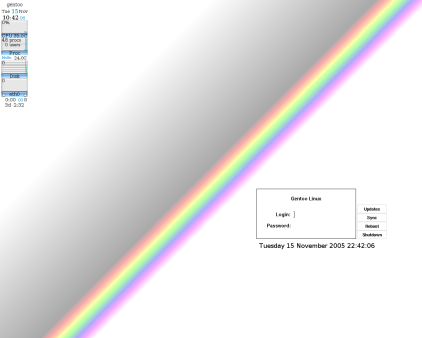
It's done with the XDM login manager, none of this messing about with the "more functional" GDM or KDM - both of which are nowhere near as far ahead of XDM as they'd like to think!
Courtesy of XDM, I can see what my PC is up to in regards to CPU, disk, and network usage (I'm paranoid); get updates via portage; and reboot or shutdown at will, without any sudo or root logins.
Well, here's one more. It's my login screen, for any curious individuals:
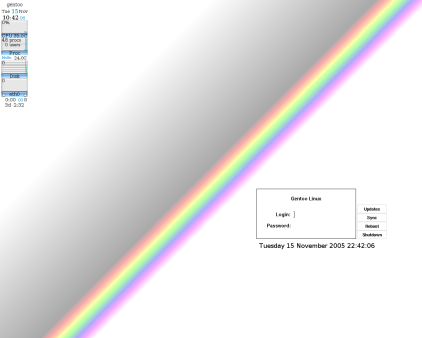
It's done with the XDM login manager, none of this messing about with the "more functional" GDM or KDM - both of which are nowhere near as far ahead of XDM as they'd like to think!
Courtesy of XDM, I can see what my PC is up to in regards to CPU, disk, and network usage (I'm paranoid); get updates via portage; and reboot or shutdown at will, without any sudo or root logins.



1 Comments:
I don't have XDM or GDM in Debian, Gentoo and Slackware. I always log into the console. I suppose I should get a login manager, but I am now quite used to console logins. It also seems to load KDE much faster without the DM.
Post a Comment
<< Home