My desktop
A post on LQ calls for screenshots of desktops. Since I've got some uploaded anyway, here's some info about it. It's FVWM2.5, running on Xorg with Gentoo's patches, by the way.
Default screen opens up to look like this (click for full-sized image)
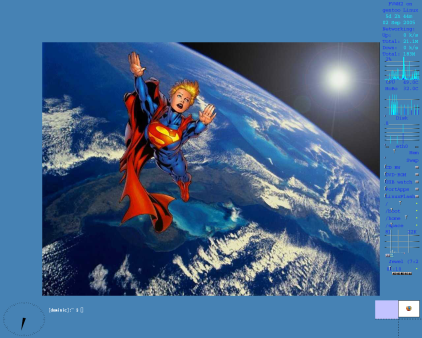
No idea where the Supergirl pic came from, I found it years ago & liked it. I added the sun to the image, but other than that it's not my own work. The border is both a nod to the original FVWM config (steelblue), and an easy way to make apps blend in. There's no taskbar, desktop icons, or other such paraphernalia. What there is, clockwise from top right:
- A torsmo app - purely because I like the network summary.
- A GKrellM - for all the other system monitoring. Uses the same fonts & colors as torsmo for a unified appearance. In order, it shows:
- CPU usage
- CPU temperature
- Motherboard temperature
- Disk usage
- Network activity
- Memory usage
- Swap partition usage
- Mountable media status (with mount/unmount/eject controls for each)
- System partition status
- Sound output
- XMMS current song display & controls - looks like I was listening to Jewel!
- FVWM buttons module, which has swallowed within it:
- FVWM pager - shows my four virtual screens & the windows within each of them. Apparently, I had Firefox running on the next screen at the time of this shot
- An Xterm - I'm a heavy CLI user, but it's not always worth the bother of starting up a new Xterm just for one quick command
- An Xclock - for reasons unknown, it refuses utterly to be any color other than black.
That about summarises what I see at startup. Everything else is run from either the main menu, called via the left Windows-logo key or a left-click on the desktop; or from an Xterm, if there's no menu entry.
Next up, here's a few open windows & menus:
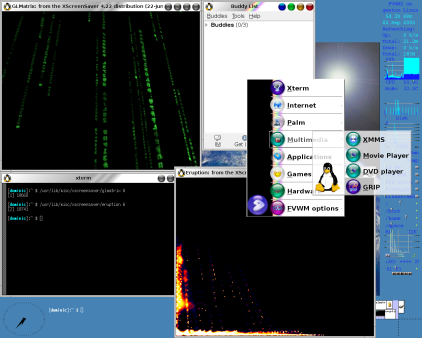
The inactive windows have a greyed-out titlebar. The currently-active window (Gaim) has a rainbow effect and coloured buttons.
The buttons, in order:
- Tux - opens a menu that moves or resizes the window. Movements include to a different screen; sizes include default Xterm & 1024x768 sizes
- Blue - toggles window to & from fullscreen
- Green - minimizes window
- Amber - closes window
- Red - nukes window (killing all related processes as well)
The main menu shows my icon theme (marbles, obtained from kde-look.org), along with my distro's logo (Gentoo), and a continuation of the rainbow theme, in what I like to think is a tastefully subtle way :o)
The sub-menu, in this case the Media menu, shows what all my other menus look like - plain translucent white, with Tux in the bottom corner. All the FVWM fonts are Bitstream.
You can see that the CPU is working hard at this point, due to the two Xscreensaver hacks I've started from the Xterm - a new graphics card to replace my laughable MX400 would probably help here ;o)
You can also see that I've added a carriage-return to my bash prompt, so I get a blank line between each command - I find this invaluable in making an extended CLI use more readable.
One thing I can't show from here are all the special keyboard controls I've added, but you can read my web page about them if the subject interests you. You can also take a look at the config files should you desire.
Any questions or feedback can be left as a comment, of course!



6 Comments:
Nice desktop. You go to a lot of pains to customize it. I use KDE and I am somewhat more conservative. :-p
What does GKrellM do? It seems to have a lot of plugins and looks like a neat app. I'm installing it now in Debian.
GKrellM is kind of the "Swiss Army knife" of system monitoring.
Out of the box, it monitors all your hardware & lets you mount & unmount partitions. You can monitor overall network activity, plus specific port traffic as well.
Via plugins, you can use it to control media players, tell you the weather forecast, or even tell you the current phase of the moon :o)
It's an all-around handy-to-have app. Check the website for the extensive list of plugins
Hmmm.. strangely it doesn't monitor my motherboard and CPU temperature even though it works in the BIOS.
Yeah, that can take a bit of setting up - you need lm-sensors and i2c support working.
If running "sensors" gives you valid output, GKrellM should work. If it doesn't, it wont!
I have the i2c module loaded. I guess I just have to install lm-sensors. Thanks for the tip.
It's just a matter of a single click in Synaptic. That's Debian :-D
Now the sensors work. Thanks.
Post a Comment
<< Home