The GP forum had a thread the other day, sparked off by somebody doing a comparison of the PSP and the up-coming GP2X. He concluded (amazingly enough for a GP post) that the GP2X was the better of the two.
I thought I'd try a comparison of my own, against the PSP and the iPod, both of which are possible contenders. It is, of course, heavily biased: It's a list of why I've pre-ordered the GP2X instead of an iPod or PSP, not about why anybody else should.
Price: GP2X.
The PSP is not much under £200, and the games & movies are expensive. The video iPod is over £200. The £130 I paid for my GP2X (and a few accessories) makes it the clear winner, even without including the free games.
Screen: GP2X
The PSP screen is bigger, but less suitable for emulating old games. I believe an emu-sized screen on the PSP will actually be effectively smaller than on the GP2X. The iPod's screen is smaller than either, of course.
Batteries: GP2X
Generic AAs or proprietary batteries? No-brainer.
Media: GP2X
Okay, the iPod is designed to be a media player. But the screen is tiny & it's not a handhold-friendly shape. It doesn't support Ogg out of the box, but it does support DRM. I'm not using iTunes, and I'm not impressed by some MP3s. I ripped my CDs to Ogg, which neither of the others do.
The PSP screen is possibly better for movies, but you have to consider *what* movies: Sure, you can buy mini-DVDs, but I'm damned if I'm going to buy my movies twice. The GP2X supports Xvid and DivX movies right out of the box, so I can easily rip my DVDs to .avi files, dump them on a generic memory stick, and play them. Can I do this with a PSP? No.
Essentially, they might be better for the RIAA and the MPAA, but the PSP and the iPod are not so good for the consumer. I'm not paying more money to buy DRM-encumbered copies of media I already own.
Games: GP2X
Yes, the PSP certainly has better 3D graphics.
So what? It's people valuing graphics over gameplay that have turned the industry into what it is today - I haven't bought a computer game in years.
I started playing Doom in 1995, in something like 320x240 res. Now I have Doom 3. The difference? It's still a FPS, it just looks prettier. I actually prefer playing Doom 2.
There are far too many games that are the same rubbish that's been around for over a decade with better graphics, none of which really appeals to me.
A great game with crappy graphics is a great game.
A crappy game with great graphics is a crap game.
All the PSP offers over the GP2X games is prettiness. It can keep it. The games for the GP2X were all designed when playability was the only criteria, and graphics were an afterthought. That's why they're still played today. (And that's why I've been complaining to my GF that I'm stuck on a Dizzy Egg game. . . )
Not to mention the difference in price: Expensive vs. free.
Oh, and then there's the number of them: Via emulators & GPL'ed games, the GP2X has access to hundreds, maybe thousands. Far more than the PSP has.
Functionality: GP2X
Simply put: The GP2X is totally open, and runs Linux. Every piece of software available for Linux is therefore potentially available for the GP2X, free of charge. And porting is encouraged, unlike the PSP where you have to downgrade the firmware just to allow homebrew software.
Storage: GP2X
Okay, the iPod has gigs and gigs to play with. However, I only have 3GB of music in total. All the rest of the space would be a waste of time. True, some movies might not fit well onto the generic SD cards, but I'm not actually planning on watching full-length movies. I'm thinking more about half-hour comedy shows, maybe a Wallace & Grommit film at most. The GP2X has plenty of space for my needs, the iPod is overkill, and the PSP is proprietary.
That's about all I can think of. I think it explains why I'm buying an obscure handheld like the GP2X, rather than the more well-known alternatives. I've left out performance issues, as that will have to wait until the GP2X is actually released - it's impossible to say how the dual-CPU architecture will work until then.
I'll end with a wish-list of what I'd like to see in a hypothetical GP3:
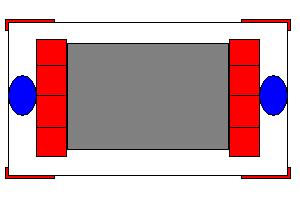
Completely ambidextrous: Hold at any angle, it detects how it's held and rotates the screen display if necessary/desired.
Four buttons (red) on each side of the screen (grey). A joystick (blue) on one side, and a trackball (blue) on the other. A button on each corner (red)
A fairly wide touch screen that can either be used completely, or can section-off the sides so they can show what the keys are designated as.
I reckon that this would give huge potential for controls of games: The trackball could emulate a mouse for FPS controls; the orientation-detecting could make for some pretty good driving game controlling (rotate the whole handheld like a steering wheel); and having lots of buttons is of course always handy. The touchscreen could enable good text-input like on a PDA, either via handwriting recog. or a virtual keyboard.
Just a few thoughts. . .



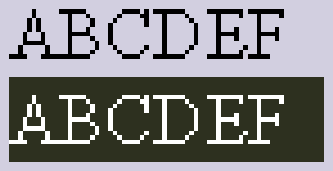

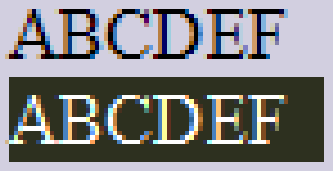


 Little.Red.Boat
blog
Little.Red.Boat
blog

